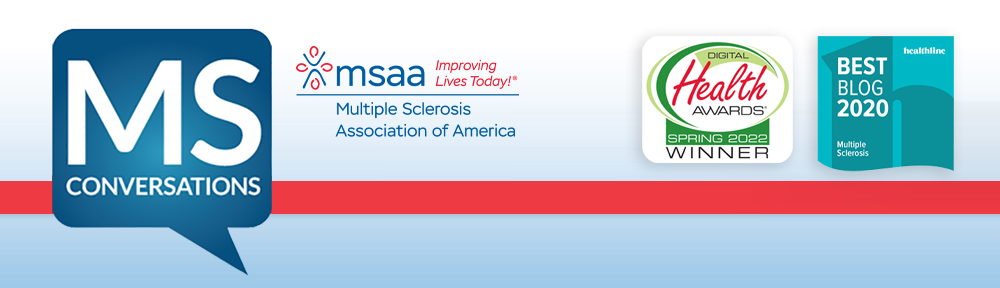Visual disorders affect more than half of all individuals with MS, which can make even simple tasks more difficult. Everyday things take more effort and more time when your vision is impaired in some way, including reading or doing anything online. In this day and age, almost everything can, or needs to be done online, making surfing the internet unavoidable. While many websites make an effort to be visually interesting and engaging, as well as readable, it can still be a challenge to read the information on your computer screen.
Every web browser is different, but there are some tricks that you can use to make your online experience a little easier when looking for information on the internet:
- Font Size – If the type on a web page is too small, easily zoom in to make the font larger by pressing the “Control” key (on a Windows computer) or the “Command” key (on a Mac computer) and the “+” key. To zoom back out, press the “Control” or “Command” key and the “-“ key.
- Clickable Content – An easy way to navigate around a page to find a link you are looking for is to hit the “Tab” key on your keyboard while on a web page. This will start where you are on the page and highlight the first link within view. To move further down the page, keep hitting the “Tab” key until the link you wish to click is highlighted. If you accidentally go past the link you wanted to click, press and hold the “Shift” key then press the “Tab” key to go backwards up the page. Press the “Return” or “Enter” key to click a highlighted link.
- Cluttered Page – Most web browsers also offer the option of a “Reader Mode” which will remove ads, leaving only larger text and associated images, making the page easily readable. Web browsers that offer this mode include: Chrome, Microsoft Edge, Mozilla Firefox, and Safari. These extensions or settings may not work on every web page, but they can make the overall online experience a little easier.
For more details on how to adapt your browser to meet your accessibility needs, visit the browser-specific links below:
- Chrome – https://sites.google.com/a/chromium.org/dev/user-experience/low-vision-support
- Internet Explorer – https://support.microsoft.com/en-us/help/17456/windows-internet-explorer-ease-of-access-options
- Mozilla Firefox – https://support.microsoft.com/en-us/help/17456/windows-internet-explorer-ease-of-access-options
- Safari – https://support.microsoft.com/en-us/help/17456/windows-internet-explorer-ease-of-access-options
What tips, tricks, and tools do you use to improve the appearance of what you are reading online?